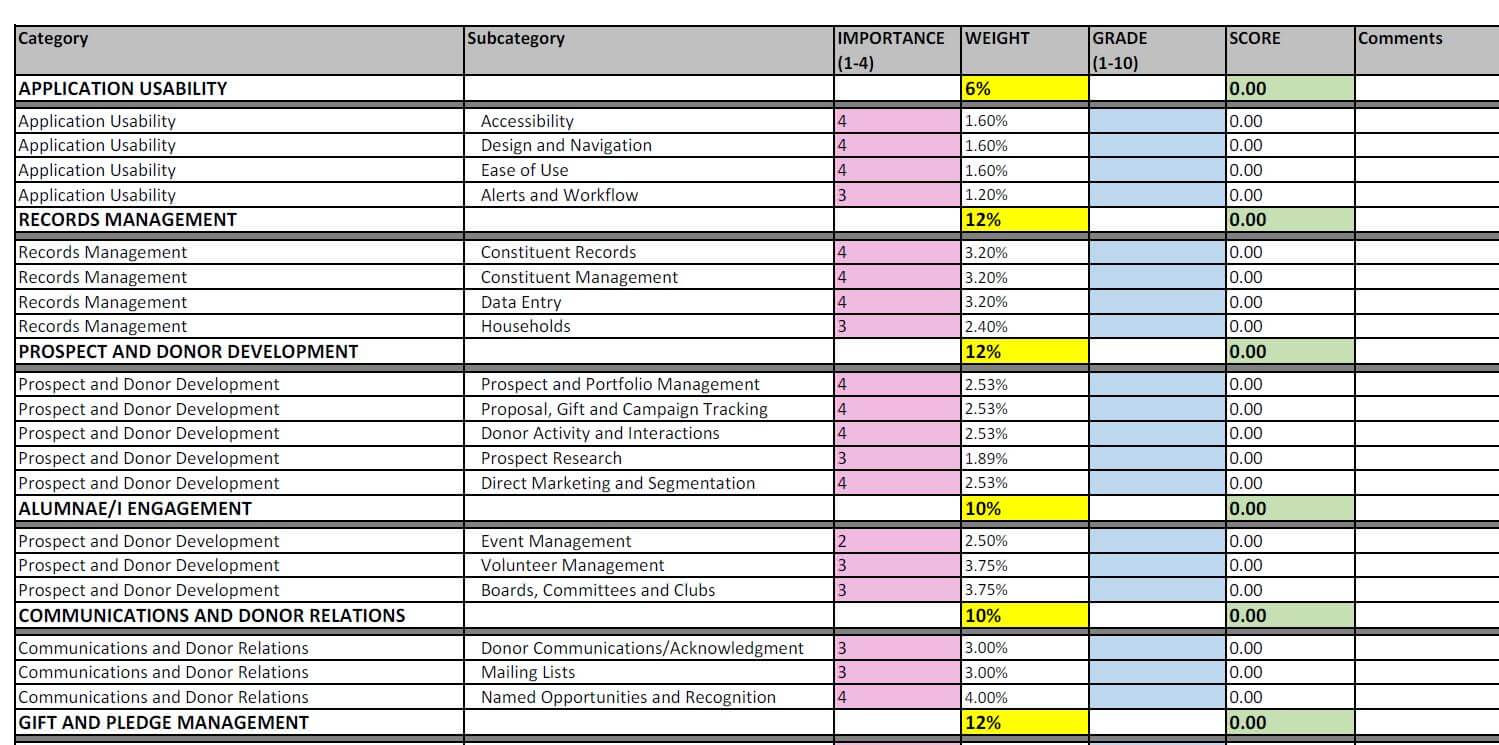Top 3 Tips for Successful CRM Demos: WFH Edition

If you are searching for a new CRM or ticketing system, you are probably anxious to see demonstrations of the shiny new systems on your wish list. Although you may be tempted to jump right into demos, they should be one of the last steps of your system selection process. In order to get the most from your vendor demos, we’re sharing our tips for successful demos, adjusted for the new remote work reality.
1. KNOW WHAT YOU’RE LOOKING FOR
- First, you’ll create a list of your requirements. Talk to each business unit that will use the new system to understand their needs. See below for a sample list of requirements.
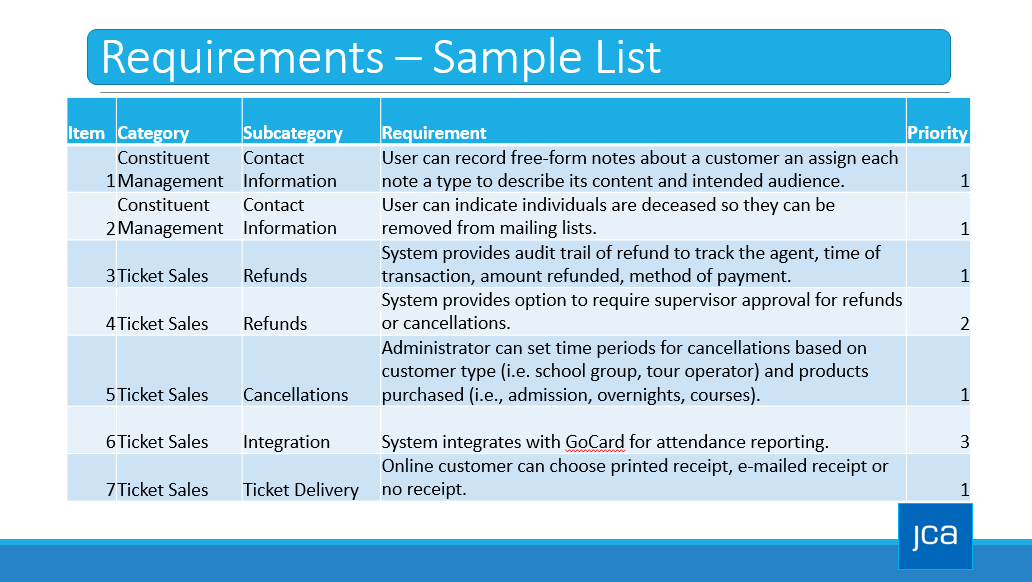
- Once you have all your requirements documented, categorize them by functional area. Review each category and think about your top priorities.
- Send the requirements list to vendors for response, to help you identify the vendors you want to invite to demonstrate their products to you.
- Describe scenarios you want to see demonstrated by your vendors. Deliver demo scenarios to the vendors in advance of demos. Give them at least 3 weeks to prepare.
- Don’t dictate how to do something, simply describe what you want to see. It’s important to let the vendor show you how their system works.
- Share the demo scenarios and a scoring sheet with staff in advance of the demos. This will help everyone follow along.
2. PLAN AND CONTROL SESSIONS
- Since demos are occurring via virtual meetings, take advantage of scheduling flexibility. Plan for breaks between sessions, instead of having to fill every minute of the day to take advantage of the vendor’s onsite time.
- You provided the demo scenarios. Now make sure the vendors demonstrate the functionality you said you wanted to see. Ask vendors to stick to the script. You’ll need to appoint someone to keep the demos on track. If you skip this step, the vendors will only show you what they want you to see. Make sure that you actually see the functionality demonstrated, not just described.
- Make sure you have the right people in the (virtual) room. You will want to put thought into your selection committee. While it is important to include stakeholders in your selection process to get their buy-in, not everyone’s opinion should carry the same weight in every area of the system.
- Establish ground rules for conducting sessions. It can be very easy to “go down a rabbit hole” by asking very specific questions about how to accomplish a specific task. You may want to let staff know in advance that your timekeeper will interrupt questions if they seem to be getting too far from the script.
- Maximize virtual engagement. Encourage staff to turn on their cameras and utilize the chat window for reactions. We have found that doing so discourages multi-tasking and increases staff participation. You don’t want to get to the end of a session thinking it was fantastic, only to be surprised that your colleagues felt differently.
3. EVALUATE YOUR OPTIONS
- Use the same evaluation criteria for each system. Your scoring sheet should mirror your demo scenarios, so that it’s easier for staff to grade each system on the same scenarios. See below for an example scoring sheet.

- Grade as a group immediately after the demos. These sessions should be scheduled at the same time that you schedule the demos. The longer you wait, the harder it will be. The process of watching and grading takes a lot of energy and focus, especially in a virtual environment.
- A benefit of virtual demo sessions is that you can record the meetings. Don’t forget to start recording at the top of the meeting! If you feel like you need to review a particular function or scenario, you can go back and watch it again.
- If you still don’t feel like you have enough information to grade the vendor, it’s OK to go back and ask questions for clarity. It’s easy to schedule a virtual follow-up session for a complex or confusing scenario.
Once you’ve gone through these three steps, you will be well on your way to selecting the right system for your organization. This process can be time-consuming, so just remember that spending time on the front end of the project will help ensure a smoother decision process, and a successful implementation down the road.
WE’RE HERE TO HELP.
We know that choosing a CRM or ticketing system is a big undertaking. We’re here to help! We have experience assisting hundreds of nonprofits through the entire process: from assessing needs, to evaluating RFPs, to building a case for support, to ensuring a smooth implementation. No matter where you are in your process, we’re always happy to talk with you about your needs and challenges.