How to Assess Your CRM’s Impact on Your Data Ecosystem

Steve Jacobson
Chief Executive Officer
So, you’ve wrapped up your due diligence and are ready to implement a new, state-of-the-art fundraising CRM. You’ve carefully evaluated all your fundraising needs and are confident that this new system will meet or exceed them. But, before you drop in a new CRM, it’s important to realize that, while your fundraising CRM may be your primary system, it is usually part of a larger data ecosystem. Chances are that it’s just one of many systems, applications, and tools necessary to run your business.
Your ecosystem might include databases, document management tools, online apps, and data that comes from outside of Development. Your ecosystem also includes all the processes and protocols necessary to help these systems work.
Map It Out
How does this all work together? If your answer is duct tape and baling wire, we need to talk! Seriously, the first thing that you should do is map out the current processes and connections. Clearly indicate the current dataflows—how information moves from one system to another and whether the process is automated or manual. Keeping in mind that there will be a lot to do during the implementation, don’t feel pressured to automate manual processes just yet. Instead, recreate reports, data pulls, or other tools that you’re currently using to help with manual data entry.
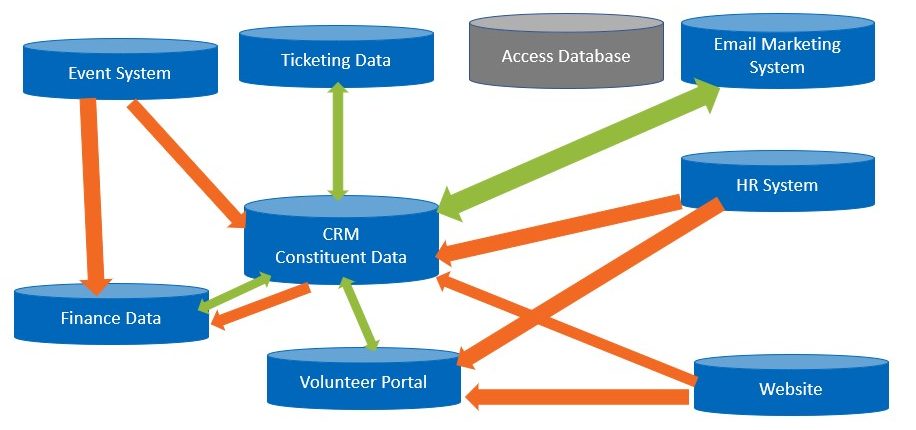
Review your Integration Methods
When you’re ready to automate the manual processes or recreate your automated integrations, it may be time to review your current methods. A lot has changed over the past few years. If you’re like many of our clients, you may have had a programmer write SQL code to extract data from one system, transform it into a format that another system accepts, and then load it into that new system—known as an ETL process. Over the years, you may have had to update the computer code for this ETL process, if one of the systems was upgraded.
Or, perhaps your systems were a bit more sophisticated and had their own APIs (Application Programming Interface) that a programmer could use. Such an approach tended to be easier to maintain, but still required a software engineer to write code—and update that code if you wanted to add or change the data you wanted to exchange. These integrations tended to be static, meaning that they would be scheduled at set times, typically overnight.
Consider iPaaS and Workflow Automation Tools
Enter a new option for replacing existing integrations and building new ones: iPaaS (Integration Platform as a Service) and workflow automation tools, such as Workato, SnapLogic, Talend, and Jitterbit. These tools provide a low code/no code solution to data integration. They easily connect to thousands of commercial software products and offer intuitive drag and drop capabilities to enable non-technical users to create their own integrations. A number of these products have workflow automation capabilities that can help organizations cultivate prospects and steward donors through predefined journeys. For instance, if a prospect indicates an interest on your organization’s website, an automated workflow could add them to a relevant mailing list, record them as an annual fund prospect, and send an email to your volunteer coordinator to call them.
As always with new ideas and technology, it’s important to start small and gain buy-in to support your plans. Many of these products offer free trials so you can do a proof of concept without having to spend a lot of time or money. If you like what you see, start to build a case around how this kind of efficiency can translate into better constituent engagement and cost savings.
Ensure Your CRM Can Meet Your Demands
In need of a customized solution? Our team of experts can help you map your existing systems, identify gaps, and help configure your future design to make your systems work at peak efficiency.

