Segmentation Engine Feature Focus: Tessitura Analytics Tags
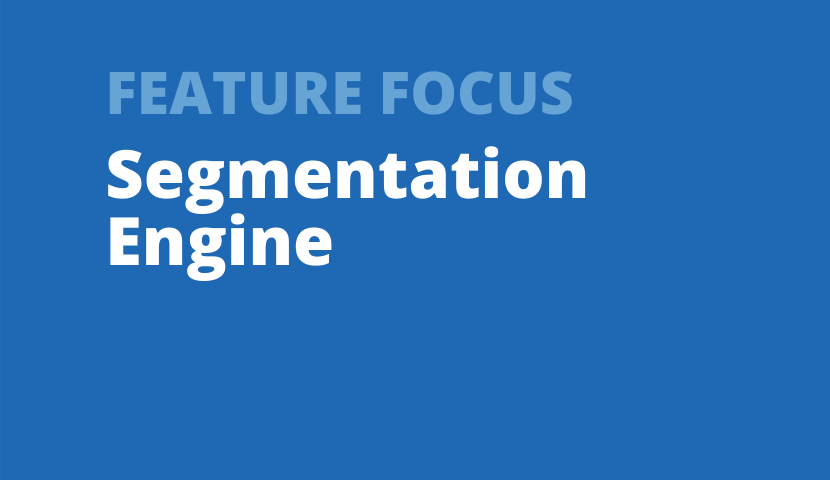
In previous blogs, we shared with you the integration of the RMA with Tessitura Analytics and how you can use the included RMA Dashboards to help you with your reporting. Did you also know that you can include tags from your Segmentation Engine when building widgets for even more in-depth reporting? In this blog, we will provide an overview of the Segmentation Engine Tags and how they can be used to build a basic widget.
OVERVIEW
If you are already a Segmentation Engine user who also has access to Analytics, you may have noticed the Segmentation Engine category when building a widget. To find this category, simply search Segmentation Engine when constructing a new widget:
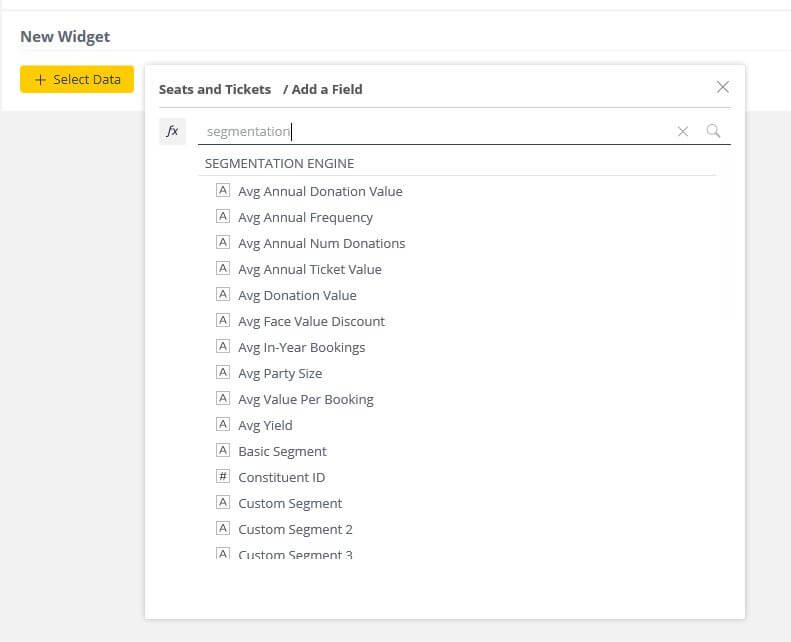
Each tag within this category pulls the same exact information from the Segmentation Engine, including any custom segments you may have built!
BUILDING A WIDGET WITH A SEGMENTATION ENGINE TAG
Segmentation Engine tags can be used within any of the Tessitura data cubes (and the RMA cubes if you are a user), and can be combined with cube specific tags outside Segmentation Engine. Take this basic pivot table for instance:
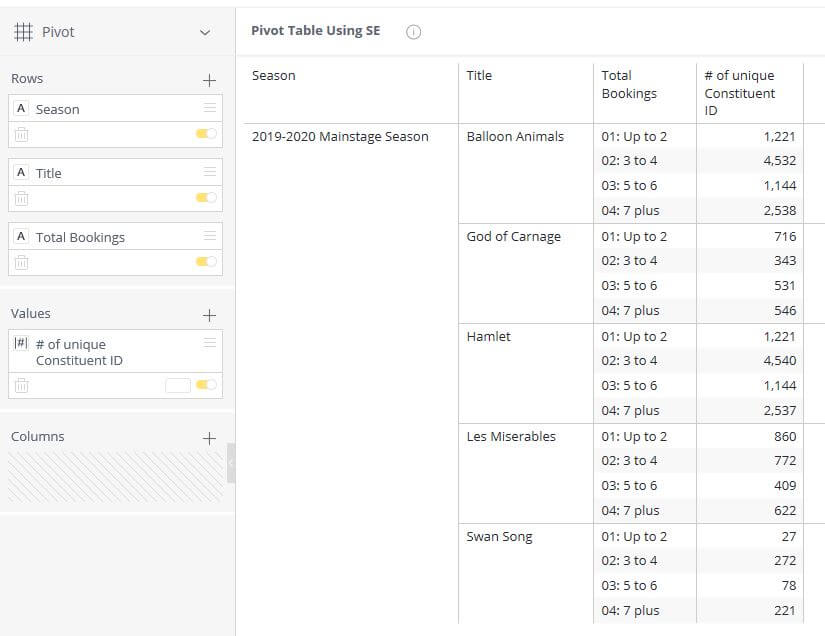
As you can see within Rows, we have used the Season and Title tags from the Seats and Tickets data cube, as well as the Total Bookings tag from the Segmentation Engine. This allows us to see the Number of Unique Constituent IDs (households) and their booking behaviors. We can also simply switch this from a pivot table to a stacked column chart to better visualize the data:
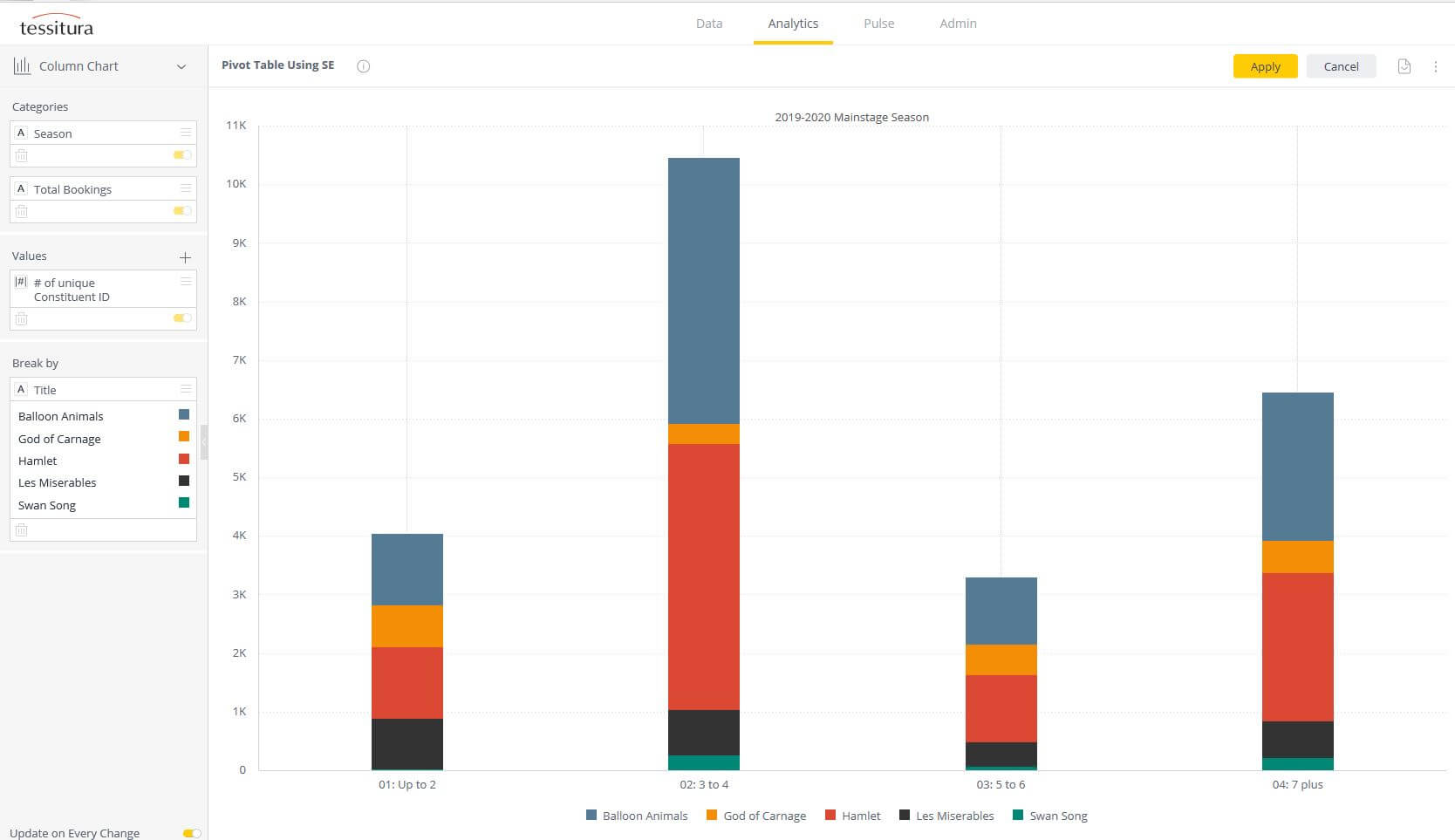
Hopefully this blog provided some insight into Segmentation Engine’s additional possibilities in collaboration with Tessitura Analytics. JCA has many more tips and tricks to share about its products’ integration with Tessitura Analytics, so stay tuned! If you have a questions about tags or other Analytics capabilities, contact us at smarter@jcainc.com.
