RMA Feature Focus: Price History Report
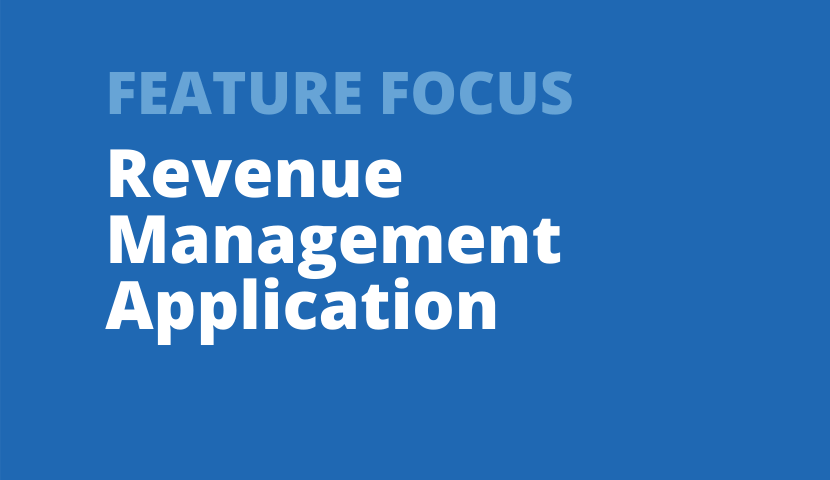
Jennifer Sowinski Nemeth
Senior Consultant & Analyst
As ticket sales kick into high gear and in-person performances approach, hopefully everyone is hopping back into the RMA and shaking the dust off of their dynamic pricing skills!
This season presents a lot of unique challenges, but with that uniqueness also comes some great data mining opportunities. In every season, the biggest pricing challenge we face is trying to predict what the demand will be for a performance at any given price. Without being able to see into the future, we’re left to search for clues in the data in order to try and predict what demand will look like.
However, this year, your organization may have performances coming up that were re-scheduled from spring 2020. Those performances may have been previously on sale, or even sold-out, and now you’re selling them all over again. That means that you have a lot more information than usual about what demand might look like for that rescheduled performance!
Importantly, you can look back at the original performance to see what the starting prices were, how much you changed prices, and by how much. If you changed prices often or by a large amount, then you can feel confident starting with higher prices out of the gate, or raising prices more quickly this time around.
The RMA gives you a very easy way to pull that historical pricing information, using the Price History report.
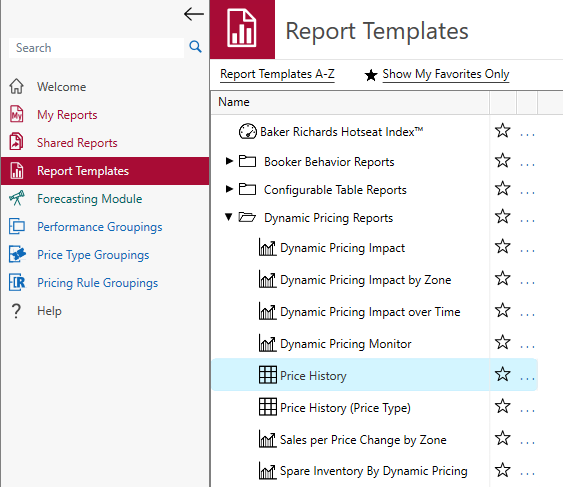
The Price History report will show you every price change that was made for a performance, laid out in a handy table format. To use the Price History report, filter to either a single performance or a set of performances. The report will automatically be grouped by unique performance, so you can include as many or as few performances as you’d like.
In this example, we’ve filtered for two performances—a matinee and an evening performance of the same title on the same date.
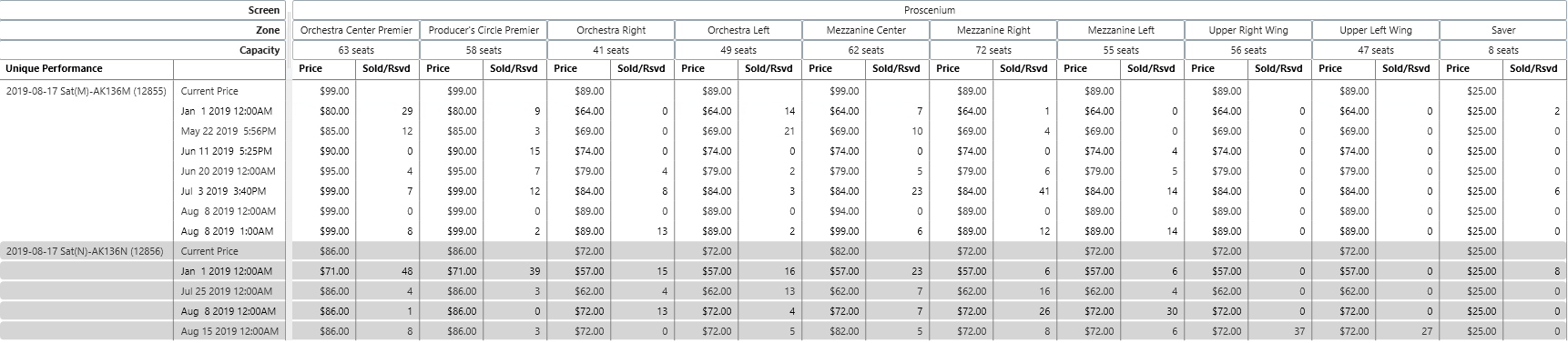
The first row for each performance shows us the current (or ending) price in each prize zone. The next row displays the starting prices, along with the onsale date for the performance, and then subsequent rows show the date of each price change and the new price in each zone. Next to each price are the number of seats that have been sold in that zone since the price was changed.
If we want to see even more detail, we can click the radio button at the bottom of the screen for “Show Sales and Unsold Capacity” to view the number of seats that are currently unsold in each zone.
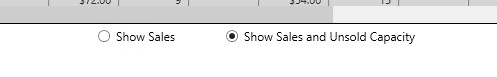
The beauty in this report is that it very quickly tells us where prices started, how many times, where, and by how much prices were changed, and where prices ended. When pricing future shows that were re-scheduled from the past, this information is invaluable in making pricing decisions this time around.
The Price History report shows the prices and price changes for the price type that is set as the Base Price in Tessitura. But if you want to see the price changes for another price type—that’s where the Price History (Price Type) report comes in! The Price History (Price Type) report is new in RMA v6. This report shows the same information as the original Price History report, but it allows you to view price changes for any price type.
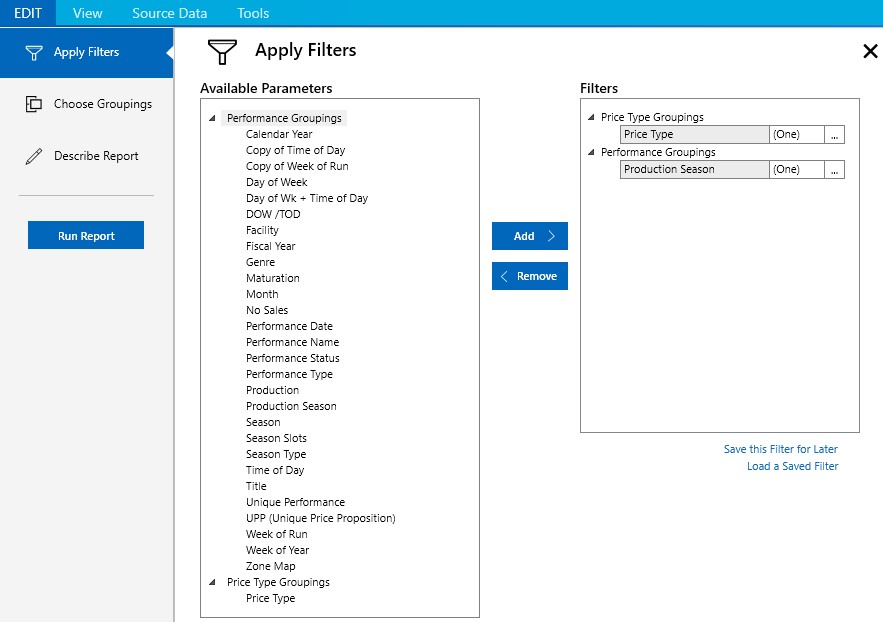
This is especially handy if your organization does not use your full single ticket price as the base price, or if you frequently make pricing changes on other prices independently from the base price.
The Price History report should be one that you reference often over the course of the upcoming season. If you have any questions about any of the reports in the RMA, please reach out and we’ll be happy to help!

